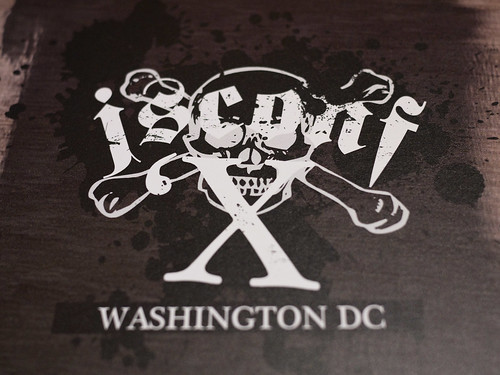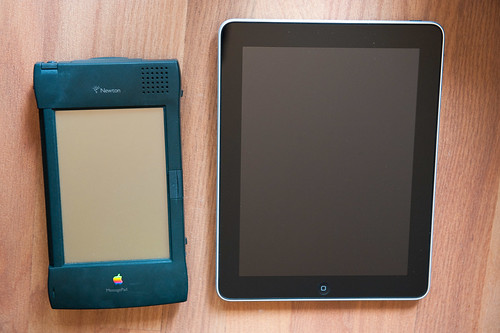JSConf was my trial run for a bunch of new equipment, so here’s a separate report on those experiences.
iPad
Conference like settings are one of the situations where I felt that I could make the best of the iPad. Apparently, I was not alone, because there were probably somewhere between 5 and 10 iPads at the event.
My flights from Seattle to JSConf included 6 hours of flying time, and hour and a half of layovers, plus the usual waiting around time in airports. During that time I read some e-mail, watched about 90 minutes of video, and read several PDF books / documents. By the time I finally ended up in my hotel room, I still had around 80% of the battery charge remaining. I used the iPad as much as possible during the first day of JSConf, and the battery finished at 49% at the end of the first day. Thus far, the battery life is beyond my expectations.
During the conference, the primary activities that I was doing were e-mail reading, web browsing, twittering, and taking notes. For the first two activities, I used the built in Mail and Safari. For Twitter, I switched back and forth between Twitterific and TweetDeck. I used Evernote as my primary note taking tool.
I started out using Twitterific, but at some point it stopped working and was giving a message about an nvalid server certificate error. Echofon on the Mac was having a similar problem. I had TweetDeck installed on the iPad as a leftover from trying it on the iPhone, so I gave it a try and it worked. On the desktop I am not a fan of Tweetdeck’s AIR based user interface, which outweighs it’s advantage of having columns. When I use Syrinx on the desktop, I just open a stack of windows and that works fine. But on the iPad, Tweetdeck’s column based model makes a lot of sense, especially if you hold the iPad in landscape mode. I was mostly happy with the experience, although Tweetdeck has some weird UI in places:
- It’s hard to get a sense of when the various columns refresh, and there doesn’t appear to be a way to get individual columns to refresh. I’d love to be able to use Tweetie 2’s pull down to refresh gesture to do this.
- Favoriting tweets (which is how I keep track of interesting information on a mobile device) takes over the whole screen for a moment, causing an annoying flash/blink effect.
- In Landscape mode you can’t click links or view profiles (the latest update to TweetDeck has added support for link clicking)
- If you select a tweet and then discover that you need the additional menus popup, then you need to select another tweet and then reselect the tweet you want to act on
I love Evernote, and I’ve written about that before. The iPad version of Evernote is fantastic, with perhaps one exception. If you try to edit a rich text note, you are put into a weird append only kind of mode. I have some Python scripts that create rich text notes from items on my calendar, so it’s annoying to go back to Evernote on the iPad and then be put into append mode. I would love to see a full rich text editing capability come to a future version of Evernote for iPad (and sure, iPhone). Other than that, it was a workhorse at JSConf.
At many conferences, there are multiple WiFi networks, and you have to switch among them as you go from room to room. This was the case at JSConf. On the iPad, this meant a trip to the Settings app in order to select a new network. It would be great if the iPad would switch among multiple known networks based on signal strength. I can think of some reasons why you might not want to do this, but in my situation, it would have been really convenient.
All in all I had a pretty good experience with the iPad as my primary device. I can definitely see it as my primary conference machine, as well as my “in a meeting” machine. iPhone OS 4.0’s “multitasking” will reduce the annoyance associated with waiting for apps to restart on switching.
MacBook Pro
At work they issued me a unibody MacBook Pro 15″. These are supposed to have much better battery life than their pre-unibody forbears. As far as I can see this is true. I imagine that the recently refreshed models are even better on this count. The only other thing that I noticed was that the power adapter gets pretty hot while recharging the machine.
GF1
Like many photographers, I’ve been looking for a small, high quality, camera that I could carry with me almost all the time. I have my cell phone at all times, and in a pinch, a cell phone picture is better than nothing. But a cell phone camera, regardless of megapixels lacks the controls that I’ve grown used to when making pictures. I’ve started carrying a Panasonic GF1 with the 20mm lens. The wide aperture prime suits the style that I like to shoot in, and the Micro 4/3 sensor gives pretty decent looking pictures. The GF1 produces 12 megapixel RAW files, which in principle is the same as my D3. Of course, there’s a vast difference in quality of those pixels, but thus far I am pretty happy. It has all the controls that I was looking for, as well as a hot shoe for Strobist shenanigans. It’s going to take me a while to master the controls, but I’m in no hurry. It did seem odd to be setting around with the tiny GF1 while the DSLR toting strobists were doing the photos of JSConf. I’ll be doing most of my Dailyshoot assignments with the GF1 — I’m looking forward to drawing material from downtown Seattle. Here are a few of the shots so far:
Bose QuietComfort 15
I am pretty sensitive to noise. Between commuting on the ferry every day, working in a building with thin walls, and spending time on airplanes, I decided that I needed help in coping with all the noise. Ever since the Bose noise canceling headsets came out, I’ve been interested in them for cutting the noise and helping me concentrate. I’ve started carrying a set of the Bose QuietComfort 15 headphones. These do a great job of cutting out noise. Most kinds of background noise gets cut out, but you can still hear human voices, albeit at a reduced volume. A little bit of music takes care of that quite easily. Like many people who reviewed these headphones, I do experience the sensation of pressure while wearing them, but these headphones are much more wearable than the earplug style Etymotic headphones that they are replacing. The only other drawback that I’ve found is that they don’t appear to built super well, so I am taking care to carry them in the semi hard case that they came in, which makes them a little less convenient.
I think that I am well equipped to survive commuting and office life.